🏠️ Project homepage: https://petrstepanov.com/root-utils
🐱 Github repository: https://github.com/petrstepanov/root-utils
Shared library for ROOT framework containing list of common functions we use in multiple projects. Library is developed in order to reduce the codebase bloating of each particular ROOT-based program.
- FileUtils has shortcuts for opening series of ROOT files in a directory.
- FitUtils has implementation of a Crystal Ball function. Regular and reversed.
- HistUtils provides easy to access histogram operations: invert, crop etc...
- StringUtils will have common string operations: remove extension, print ASCII progress bar.
- UiUtils has a wrapper for the ROOT message box and file picker.
Below please find an exemple of fitting a histogram with the Crystal Ball function:
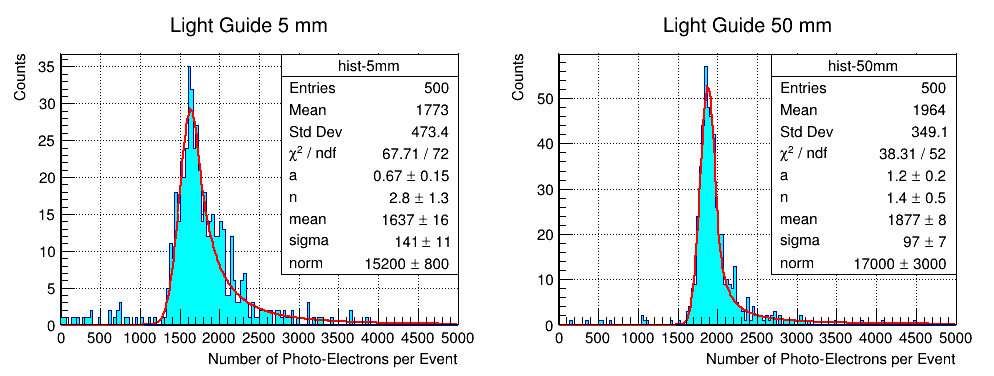
Library namespaces documentation can be found here: https://petrstepanov.com/root-utils/namespaces.html
Installation with CMake
This is the preferred installation option. Installation depends on prerequisites:
- Have
cmakeversion 3.XX program installed on computer. Usually CMake is included in Linux "Development Tools" group package. On older distributions CMake v3.XX may be namedcmake3. - ROOT environment should be sourced in the current shell. Tested with ROOT v6.26.XX.
First we download the repository and create an out-of-source build folder.
Next we invoke CMake. It ensures that all the dependencies are satisfied and generates GNU Makefile. Finally, we execute Makefile's install target:
Makefile generates dictionary, builds shared libaray, compiles code into object files, links the executable, and installs corresponding files files in required locations.
Tip. If above command requires administrator privilleges that current user does not have, the install prefix can be changed to a local install:
Additionally, $PATH, $LD_LIBRARY_PATH, and $CPLUS_INCLUDE_PATH environemnt variables need to be modified for the library to be discoverable. Below please find an example how to do it in BASH and CSH shells:
BASH Shell
CSH-Based Shells
This should do the trick.